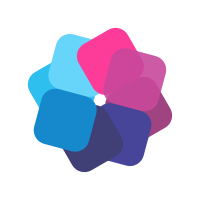User Guide
Adding a rating and review
Adding a rating is easy and shouldn't take you more than a few minutes.Step 1; Use the search box at the top of the home page (or any of the other pages that you see a "search" box) to search for the insurer that you’d like to submit a rating for. If you’re the first person to submit a rating for this insurer, you’ll be prompted to create a new insurer (see Creating a new insurer).
Step 2; Once you have found the insurer you wish to rate, simply click on the 'Add Rating' button.
Step 3; Fill in the form, that includes giving a rating (points out of 5), a title and a description of your experience. Remember your rating and review is going to be seen by customers who are interest in buying a policy from this insurer in future so try to keep your review as constructive and descriptive as possible without including any of your personal information.
Step 4; So that we can ensure the quality of our ratings and reviews you'll need to signup (or login if you've already signed up). To sign up you will need a valid email account. We promise we won’t ever sell your details or use them to market to you, we just want to make sure you’re a real person with a real experience to share. After signup we will send you an email with a special "authentication link" inside it, as soon as you click on the link we'll active your account and publish your rating.
Interpreting the insurer information
Each insurer has it's own 'page' on ClaimsRated.com. This shows all of the reviews that customers have submitted for the insurer as well as an overview of the insurer's 'Rating'.
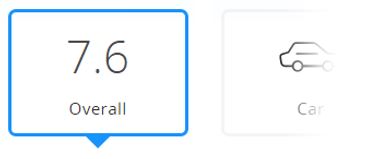
The tabs along the top of the page allow you to either show the overall score and all review, or to filter the ratings and reviews for a specific type of insurance (e.g. Car Insurance). If you select one of the insurance types, the ratings and reviews shown will only be for that type of insurance.

The rating box shows you the average rating for the insurer and selected insurance type. It's represented graphically with 5 boxes (just like an Amazon rating), as well as a good-old-fashioned points out of 10!
We also show the number of ratings that the insurer has received and that make up this score. The formula we use to produce the score considers many aspects to try and give a fair comparative score between insurers, these considerations include:
- The number of ratings (an insurer can't get 10/10 from just one rating... that wouldn't be fair to those that have collected hundreds of ratings!)
- If the customer providing the rating input their policy number (which allows us to validate a rating)
- The age of a rating (more recent ratings have more of a bearing than older ratings)
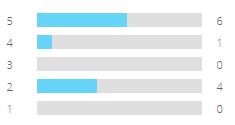
The rating breakdown shows how many ratings gave a full 5/5 vs. 4/5 vs 3/5 etc.
This allows you gain further understanding as to what's gone into making up the overall score.
Find a different insurer

Community
Partners
Our Terms
Copyright © 2026. All Rights Reserved Claims Rated